Microsoft has introduced the ability to create your own packaged Win32 applications to deploy in Intune. What this makes possible, is to package your MST based MSI installations – or even scripted deployments as a single package.
For this Microsoft has created a command line tool which is described here: https://docs.microsoft.com/en-us/intune/apps-win32-app-management
The command line tool needs 3 parameters:
<setup_folder>
<setup_file>
<output_folder>
I found it a little inconvenient to use the tool when having to copy/pasting folder paths and so on. Therefore i created a little GUI frontend which will simply call the IntuneWinAppUtil.exe with the use values defined of a browse button.
The GUI is very basic. There is 2 browse buttons and a create button
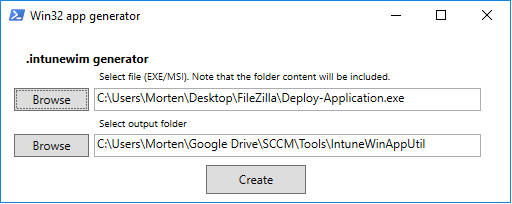
Here is the zip content:
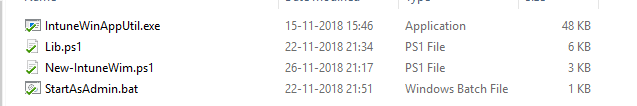
StartAsAdmin will simply run New-IntuneWim.ps1 as and administrator which is the GUI.
The frontend is written in XAML and can be found in the Lib.ps1 file returned by the function Get-MainWindowXAML
Hope this makes life a little easier for you. It sure did for me!
Would also be nice to have the option to decode a file.
Hi Andre,
I don’t see any description of a decryption parameter in the prep tool README https://github.com/Microsoft/Microsoft-Win32-Content-Prep-Tool
Maybe I’m missing something?
/Morten
https://github.com/okieselbach/Intune/tree/master/IntuneWinAppUtilDecoder
There is a new IntuneWinAppUtil out. Do you plan on updating this? I already tried just replacing the .exe file but it didn’t work.